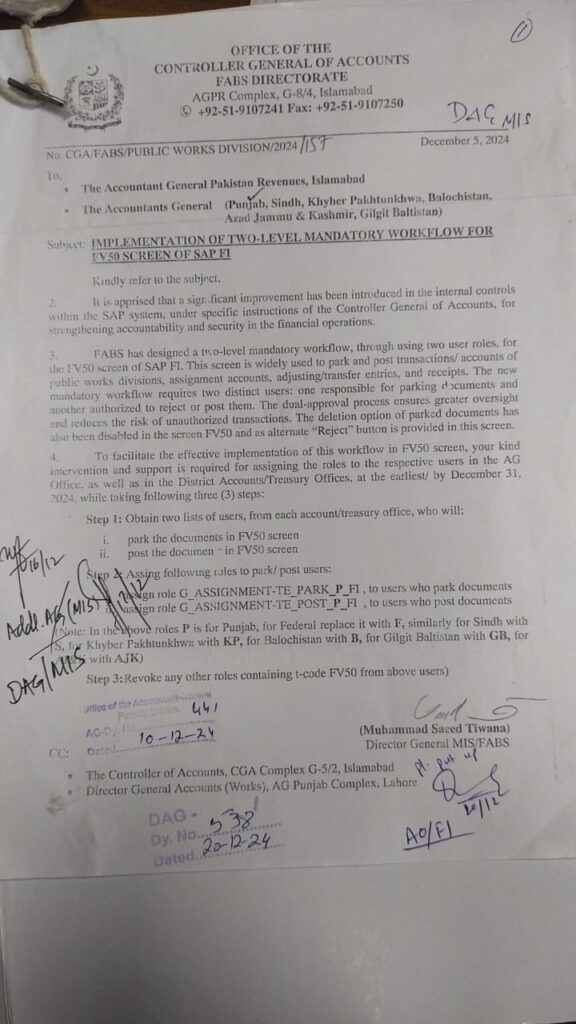
Mandatory Workflow For FV50 Screen Of SAP FI dt 5.12.2024
OFFICE MEMORANDUM
Subject: Mandatory Workflow For FV50 Screen Of SAP FI
It is apprised that a significant improvement has been introduced in the internal controls within the SAP system, under specific instructions of the Controller General of Accounts, for strengthening accountability and security in the financial operations.
FABS has designed a two-level mandatory workflow, through using two user roles, for the FV50 screen of SAP FI. This screen is widely used to park and post transactions/accounts of public works divisions, assignment accounts, adjusting/transfer entries, and receipts. The new mandatory workflow requires two distinct users: one responsible for parking documents and another authorized to reject or post them. The dual-approval process ensures greater oversight and reduces the risk of unauthorized transactions. The deletion option of parked documents has also been disabled in the screen FV50 and an alternate “Reject” button is provided in this screen.
To facilitate the effective implementation of this workflow in FV50 screen, your kind intervention and support is required for assigning the roles to the respective users in the AG Office, as well as in the District Accounts/Treasury Offices, at the earliest/ by December 31, 2024, while taking the following three (3) steps:
Step 1: Obtain two lists of users, from each account/treasury office, who will:
i. park the documents in FV50 screen
ii. post the document in FV50 screen
Step 2: Assign following roles to park/post users:
- Assign role G_ASSIGNMENT-TE_PARK_P_FI, to users who park documents
- Assign role G_ASSIGNMENT-TE_POST_P_FI, to users who post documents
(Note: In the above roles P is for Punjab, for Federal replace it with F, similarly for Sindh with S, for Khyber Pakhtunkhwa with KP, for Balochistan with B, for Gilgit Baltistan with GB, for AJK with AJK.)
Step 3: Revoke any other roles containing t-code FV50 from above users.

